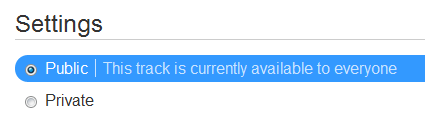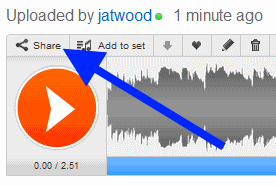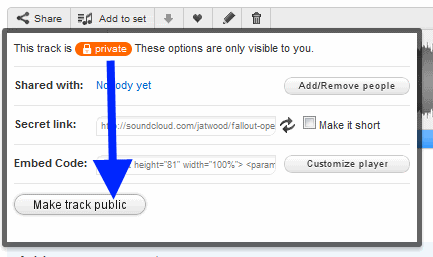It is now possible to embed YouTube and SoundCloud content in posts here.
Embedding Video or Audio
Upload the content you want to embed to YouTube (for video/audio) or SoundCloud (audio only).
When composing your post, paste the URL to the uploaded audio or video in the body, on a line by itself, like so:
I'm trying to reproduce this performance...
or
I can't quite capture this sound...
http://soundcloud.com/cyrilic/nintendo-super-mario-bros-ground-theme
After you save the post, it will be rendered with an embedded player of the appropriate type:

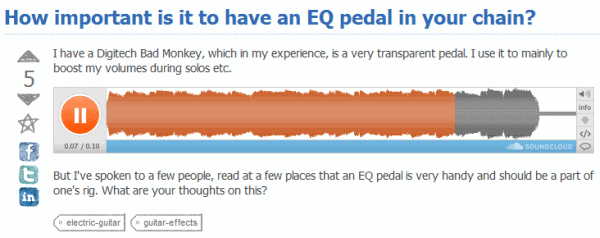
You can see some examples of this in action at