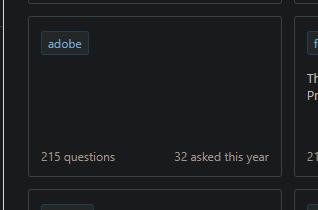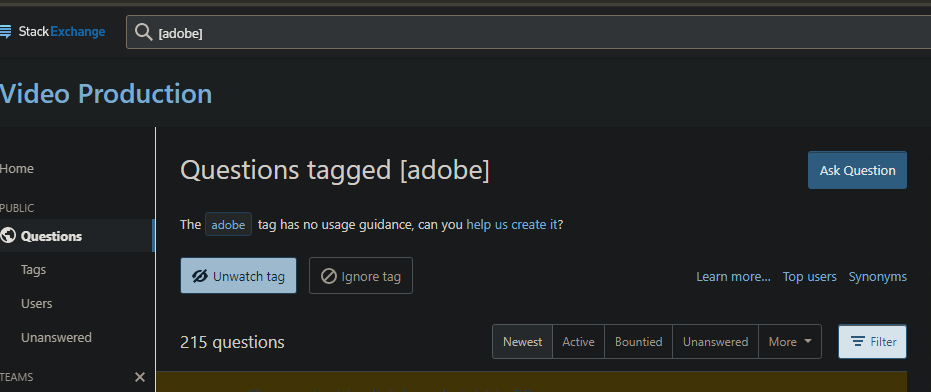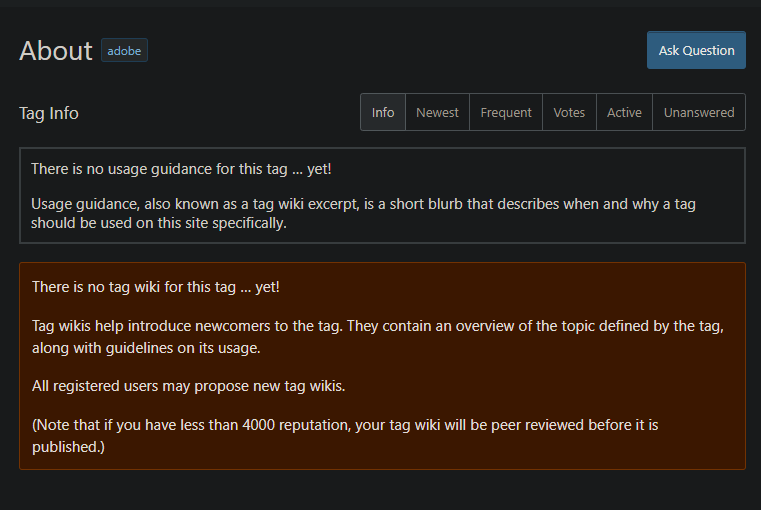I've edited a couple of tag wikis a couple of days back, this morning just had them approved which is great. Now I go onto another tag to add some info such as the adobe tag which has no info.
I click on the tag and I'm invited to help create the usage guidance as there is no info for this:
But when I click on the help us create it link, I end up here:
and I can't see any option to edit or add wiki information. I'm a logged in user, I've suggested an edit to other tags a couple of days ago on this same browser (and I've tried a different browser in case it's a cache issue). Why can't I suggest an edit to this wiki? I've gone back through and most tags show up like this, there's just a few seemingly random ones I can suggest an edit for.